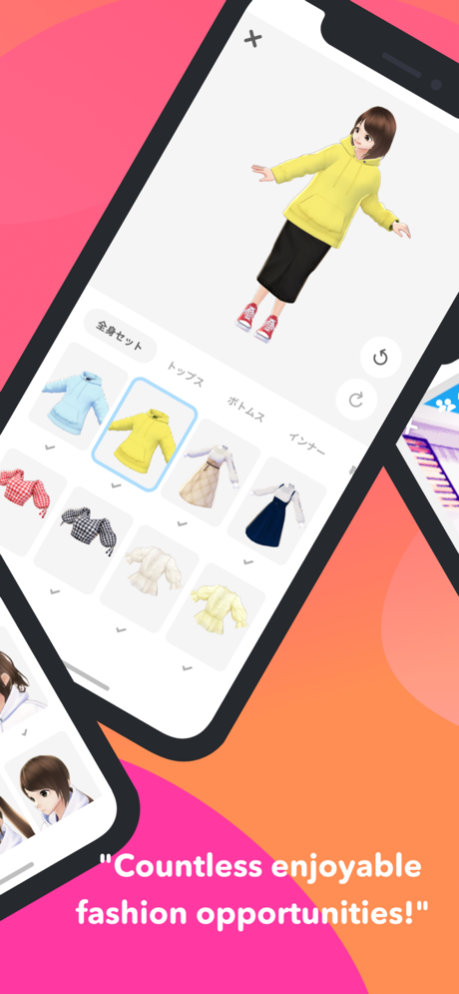VRoid Mobile 1.16.3
Continue to app
Free Version
Publisher Description
VRoid Mobile is an avatar camera app that allows you to create 3D characters, change clothes, and take photos.
■ Create your own 3D avatar!
Not only can you freely combine face, hair and body parts,
Parts can be adjusted freely just by moving the slider!
The size of the head, the length of the limbs, the color of the eyes and the color of the hair can also be changed to your liking.
Create your own original 3D avatar!
■ Choose avatar “clothes” and enjoy fashion!
VRoid Mobile offers a lot of “avatar wear” designed for 3D avatars.
Coordinate clothes that suit your avatar and enjoy fashion!
Fashionable avatar wear by cutting-edge creators of “virtual fashion” will also appear one after another!
■ In the real world & virtual space! You can shoot "Avatar Photo"!
How to show the completed avatar to everyone?
VRoid Mobile is equipped with a full-featured “Avatar Camera” function that enables “emo” filters and stylish photo processing!
"AR camera" that can call 3D avatar in the real world and take pictures,
VRoid is a “virtual camera” that lets you take photos in the virtual space inside your mobile
You can enjoy two shooting modes.
Take a photo of your avatar and share it on SNS!
In addition, virtual cameras can be played simultaneously by up to four people!
Avatars in the studio can have a text chat.
Let's gather together and enjoy group photo shooting!
* "AR Camera" can only be used with ARKit compatible models.
* Supported environments and devices may change in future updates.
* This information is current as of July 26, 2019.
* Operation is not guaranteed on all devices.
Jan 12, 2024
Version 1.16.3
Made some light improvements.
About VRoid Mobile
VRoid Mobile is a free app for iOS published in the Recreation list of apps, part of Home & Hobby.
The company that develops VRoid Mobile is pixiv Inc.. The latest version released by its developer is 1.16.3.
To install VRoid Mobile on your iOS device, just click the green Continue To App button above to start the installation process. The app is listed on our website since 2024-01-12 and was downloaded 1 times. We have already checked if the download link is safe, however for your own protection we recommend that you scan the downloaded app with your antivirus. Your antivirus may detect the VRoid Mobile as malware if the download link is broken.
How to install VRoid Mobile on your iOS device:
- Click on the Continue To App button on our website. This will redirect you to the App Store.
- Once the VRoid Mobile is shown in the iTunes listing of your iOS device, you can start its download and installation. Tap on the GET button to the right of the app to start downloading it.
- If you are not logged-in the iOS appstore app, you'll be prompted for your your Apple ID and/or password.
- After VRoid Mobile is downloaded, you'll see an INSTALL button to the right. Tap on it to start the actual installation of the iOS app.
- Once installation is finished you can tap on the OPEN button to start it. Its icon will also be added to your device home screen.